Stellar Converter for NSF is an NSF to PST file conversion software that allows you to save converted file in several formats in addition to Outlook PST. The additional file formats in which you can save the converted file are MSG, EML, RTF, PDF & HTML file formats. However, the question here is how to do so. This Knowledge Base addresses this query: how to save converted file in MSG, EML, RTF, PDF, and HTML file formats. Once all the existing Lotus Notes mailbox folders are enlisted in a folder hierarchy in the left side of the tool’s interface, i.e. a preview of the folders are shown, the steps that you would have to follow are as follows:
- Select NSF file for conversion from one format to the other. The image of it has been shown below:
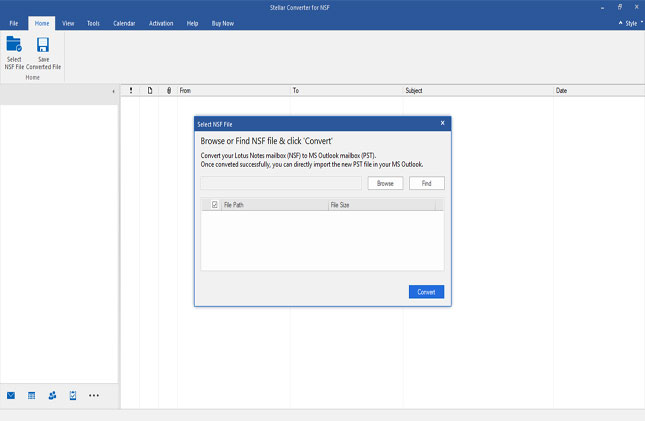
- Now you can preview all mailbox items:
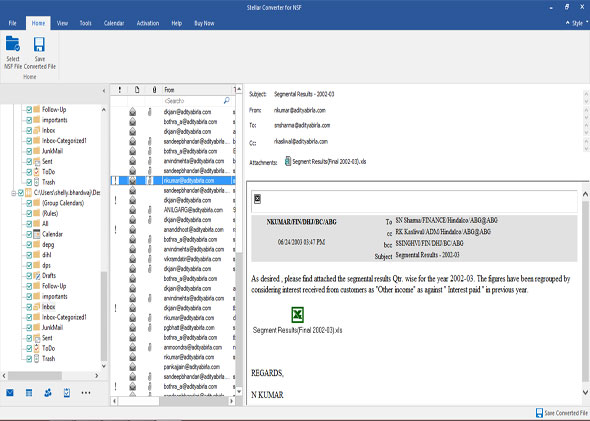
- In the Home menu, click ‘Save Converted File’ from it so that you get several options to save converted NSF file as shown in the image showcased below:
- A Save As dialog box comes up. This box provides multiple saving options that are PST, MSG, EML, RTF, HTML, PDF file formats.
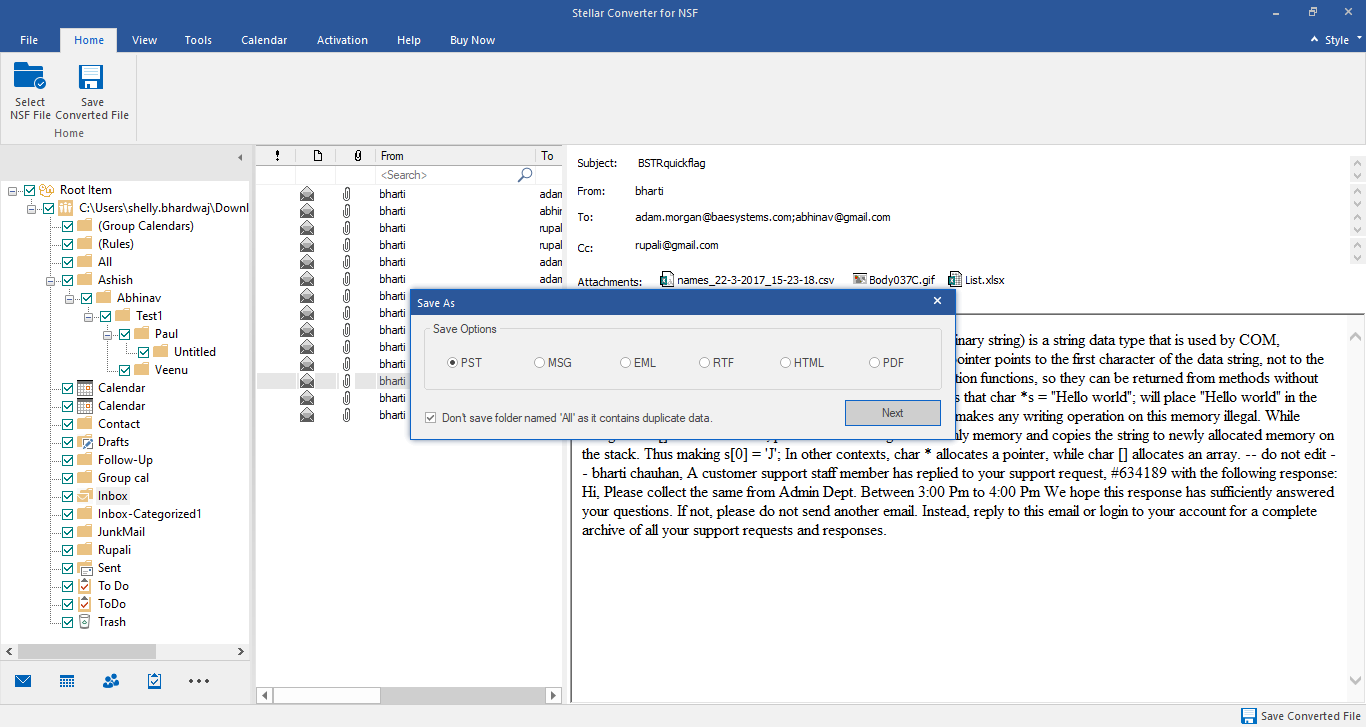
- To save the converted file in MSG format, select the corresponding option in this box.
- To save the converted file in EML format, select the corresponding option in this box.
- To save the converted file in RTF format, select the corresponding option in this box.
- To save the converted file in PDF format, select the corresponding option in this box.
- To save the converted file in HTML, select the corresponding option in this box.
- After selecting the desired file format, click Next that is provided in the Save As dialog box.
- Finally, the converted file is saved in the selected file format from multiple file formats provided.
The process steps stated above is the right approach to save the converted file in various usable file formats, such as MSG, EML, RTF, PDF, and HTML. Thus, follow them to accomplish your task!
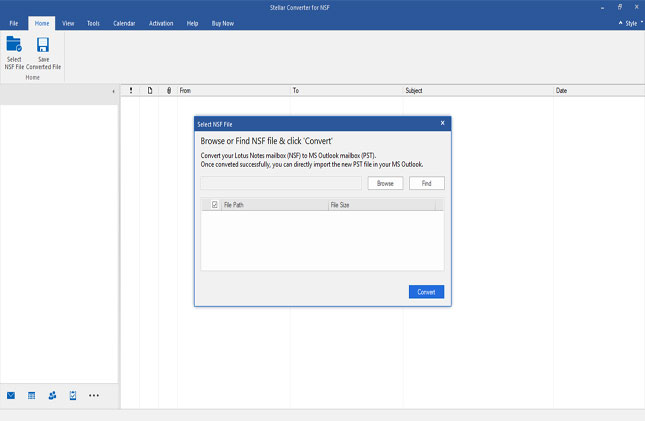
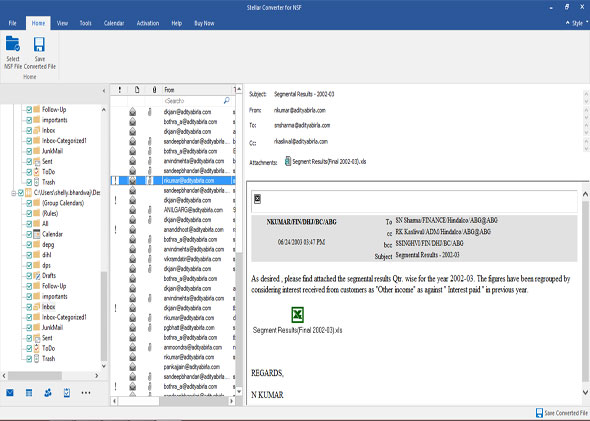
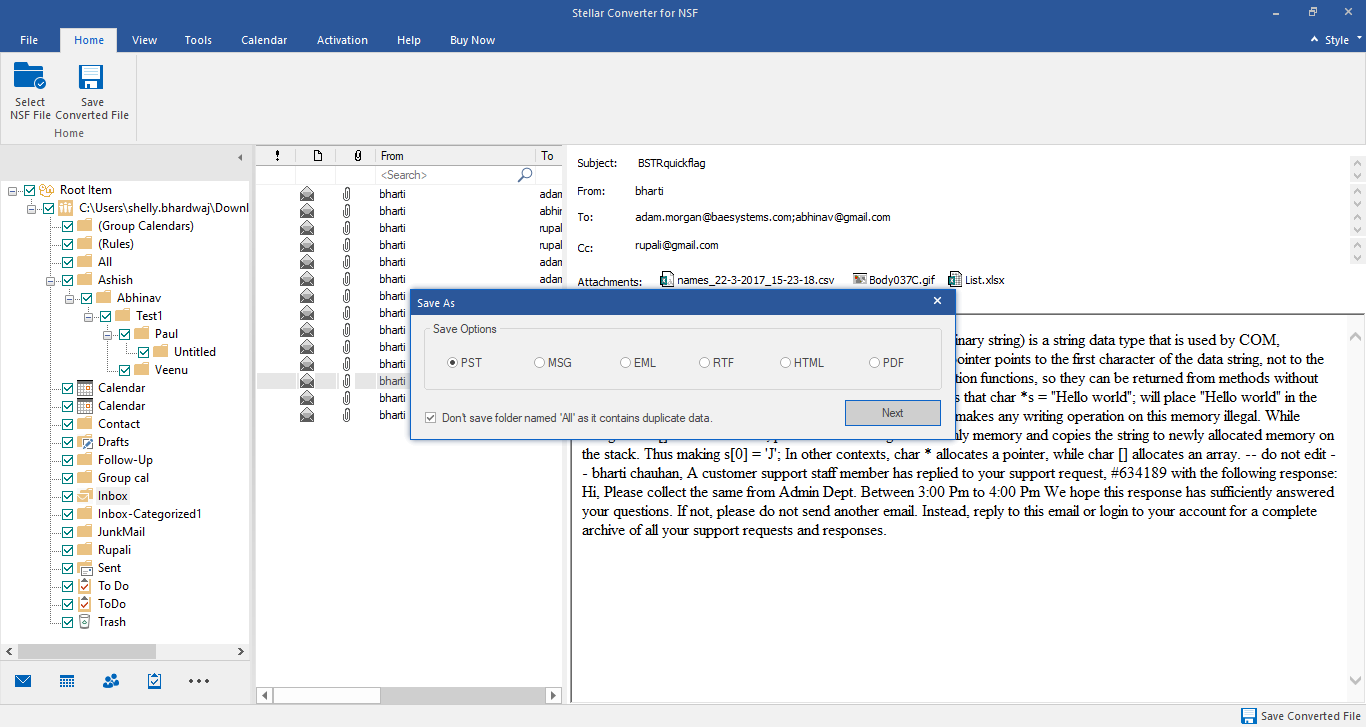





Comment Reply
User Comments