Stellar Repair for Outlook is considered as one of the most efficient and powerful software to >repair corrupt or damage PST File. It works wonder even in the case of severe corruption. With this cutting-edge software, you can effortlessly repair Password-Protected PST files.
PST is the proprietary File Format for Outlook. All its data is stored in this format. If in the case due to one or another reason, it got corrupt. The grounds of corruption or damage can be anything including Virus infection, Oversized PST, Power Failure to Hard Disk Failure.
Under such scenarios, Stellar Repair for Outlook acts as a rescue. It repairs the corrupt PST File without compromising with original Formatting and other critical Data characteristics.
Retrieve your Emails, Contacts and Calendars from Corrupt Outlook PST

After successful completion of the download, install and registration follow the below-stated sequential steps for efficient recovery.
Steps are as follows:
Step 1: Selection
- From the Main screen - Select PST file for repair dialog box, choose the desired corrupt or Damage File for repair. ( If you know the exact location, click on Browse to Select Outlook File and if you are not aware make use of Find option)
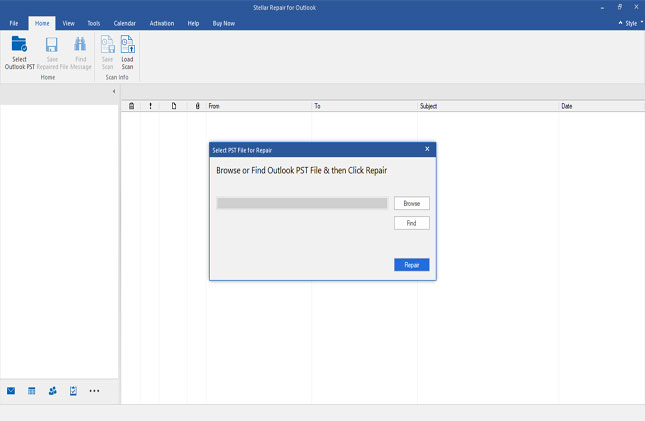
Step 2: Scan & Preview
- Just click on 'Repair' to initiate Scanning process. On successful completion, you will view a list of all the repairable files under Preview window in a three-pane structure. In the left pane under the root node, there will be a list of all repaired folders with files count. Click any of these to view its content (Emails, Calendars, Contacts, etc.) in the right pane.
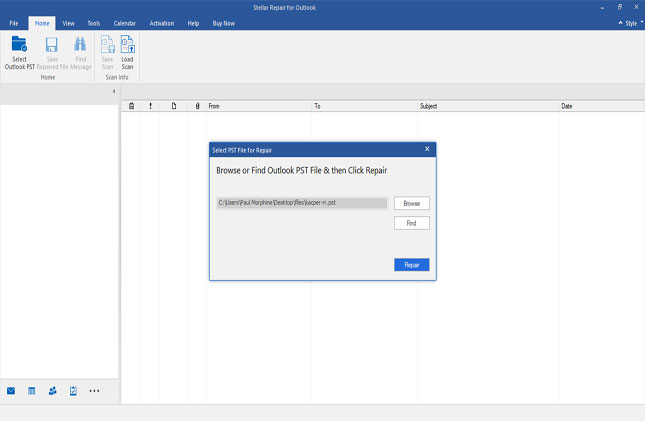
Step 3: Save the Recovered Data
- Go to File menu and click on Save Repaired File icon. It will open Stellar Repair for Outlook dialog box. Here, click on Browse option. Under Browse for Folder option, state the destination where you wish to save the repaired PST File. Next, import repaired PST File to Outlook and use it.
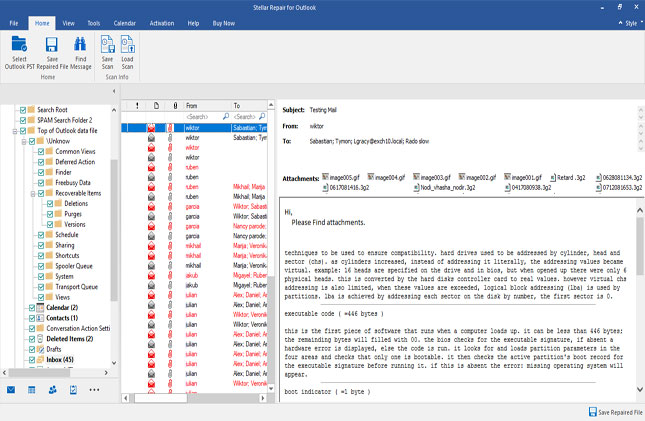
Final Thoughts
Hopefully, now you must be clear with how to retrieve your emails, contacts, calendars from corrupt Outlook PST by using Stellar Repair for Outlook, a renowned third-party tool. Use its free Demo version for evaluation.

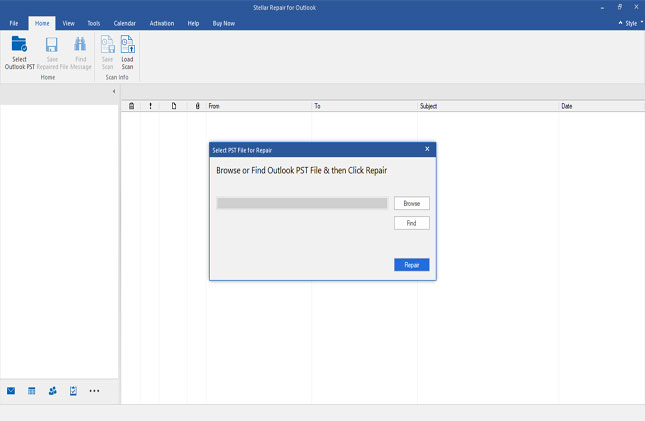
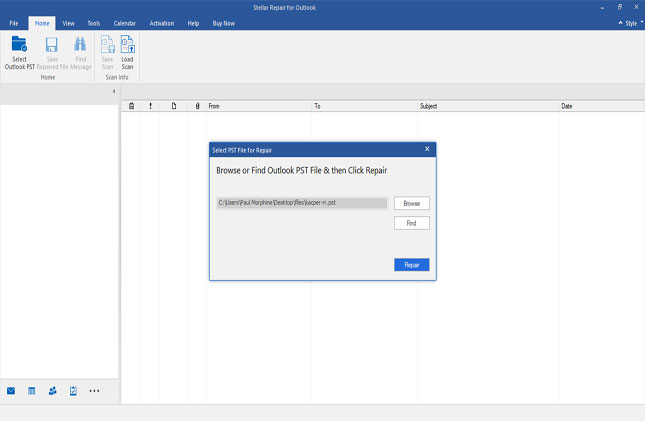
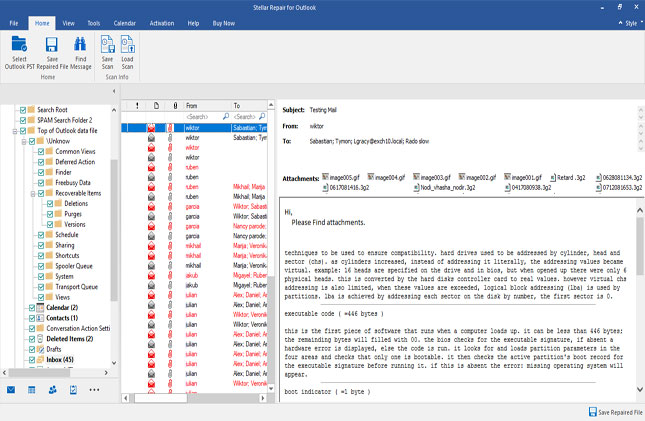





All I wanted was to fix my outbox. was a free download you charged me 84.00 for. I have 3 messages in outbox for last hour. You did not even fix problem.
thanks for nothing
richard ewald
kartik
Hi,
We understand the inconvenience caused to you.
As per our records, you have purchased our data recovery software which can recover data as per preview results.
Kindly confirm us whether you have tried our Stellar Repair for Outlook Software in order to fix corrupted pst file.
For more assistance, please submit ticket using below link:
https://www.stellarinfo.com/support/
Regards,
Stellar Data Recovery
been all day 7 hours anyway and the 3 messages still in outbox. Please return my money. Had this problem before. said I entered wrong captchta. I did not I had to repeatedly hit send button
richard ewald
Kartik
Hi,
We understand the inconvenience caused to you.
We would request you to reconfigure your email account in MS Outlook and then perform send/receive activity and check the outcome.
Regards,
Stellar Data Recovery
your capchta thing is wrong
Should be TS3LYF large S not small S
Please return my money because my e mail is still not working right
richard ewald
kartik
Hi,
We understand the inconvenience caused to you.
We would request you to reconfigure your email account in MS Outlook and then perform send/receive activity and check the outcome.
Regards,
Stellar Data Recovery