Stellar Data Recovery Premium is the world’s first data recovery software with built-in photo and video repair tools. The software can recover virtually any file format and repair all major photo and video file formats.
You can use the file repair options post-recovery to repair a recovered photo or video file which is not readable or corrupt.
However, the possibility that a corrupt photo or video file can be repaired with Stellar Data Recovery Premium depends on various factors, which are as follows:
1. Cause of File Corruption
A virus-infected or malware corrupt photo and video file can be repaired with the help of Stellar Data Recovery Premium’s Photo and Video repair tools. It can even fix a severely corrupt photo or video file damaged due to unexpected computer shutdown, software error, or system crash.
But if the file corruption is a result of overwriting, the software may not be able to repair it.
Overwriting occurs when a user continues to work on the system or drive after data loss. It can damage a lost file beyond recovery and repair.
2. Sample File
The software displays an Advance Repair option to repair severely corrupt photos and video files. The Advance Repair option requires a sample photo or video file—originated from the same source as of the corrupt one.
This is important. If a sample file isn’t available, the software can’t repair a corrupt photo or video file.
Please note that the format of sample file should be the same which is of corrupt file.
3. Drive Condition
The condition of storage media also plays an important role. A file may get corrupt due to bad sectors, which can damage a part of the file, turning it unreadable. Check the drive condition with the help of ‘Monitor Drive’ utility in Stellar Data Recovery Premium.
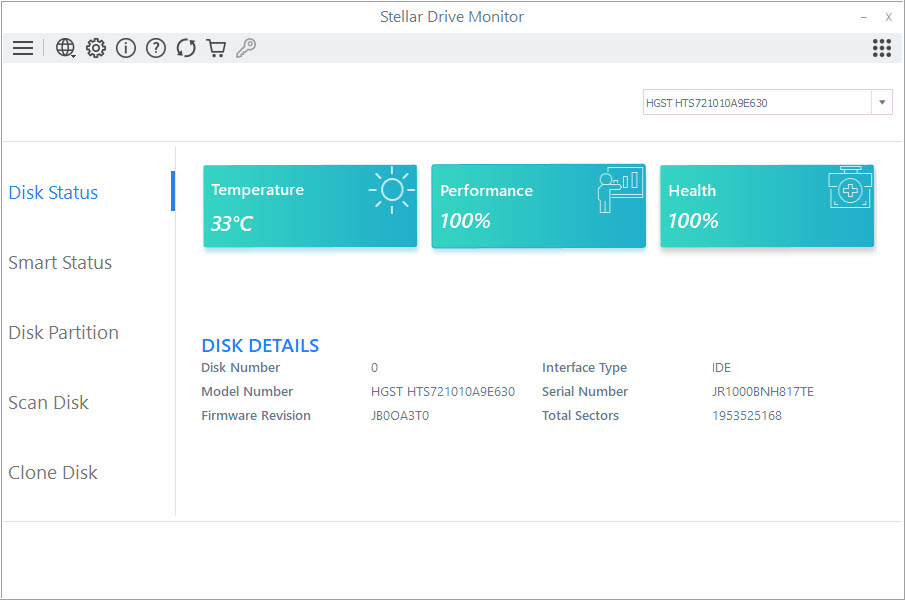
Use the ‘Scan Disk’ and ‘Smart Status’ option to check bad sectors and overall drive status. Use the ‘Clone Drive’ option if the drive condition is poor. Then try to recover and repair the corrupt photo and video files.
4. File Format Support
While the software can repair all major photo and video file formats, it can’t repair every file format.
With Stellar Data Recovery Premium, you can repair the following photo and video file formats:
- PHOTO: JPEG, TIFF, DNG, ARW, CR2, CRW, ERF, MRW, NEF, NRW, ORF, PEF, RAF, SR2, RW2, and SRF
- VIDEO: AVI, ASF, WMV, MKV, FLV, DIVX, WEBM, MJPEG, MPEG, AVCHD, MTS, MOV, MP4, M4V, 3G2, 3GP, and F4V
In case you need to repair an unlisted or unsupported video or photo file format, get in touch with us.
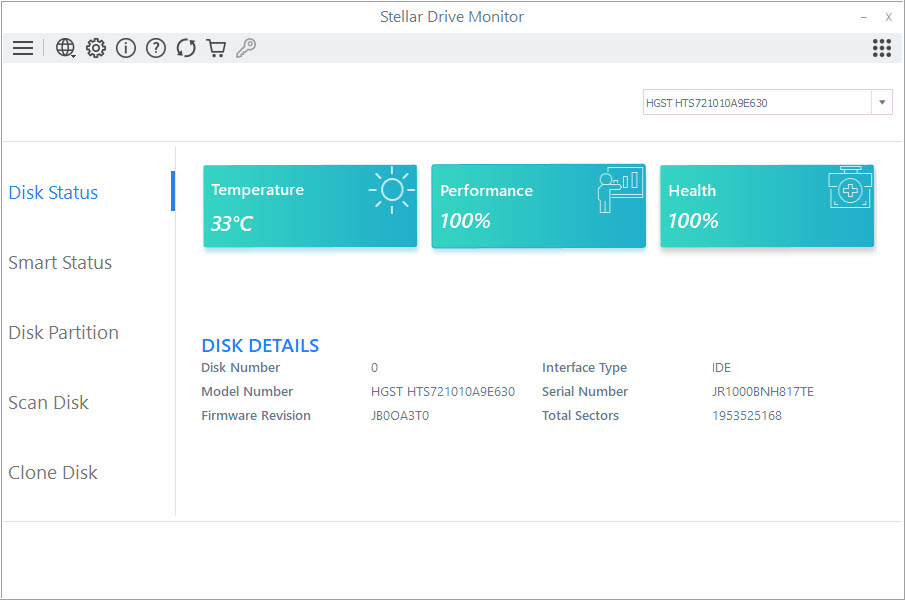





Hi,
I got your professional version to repair files available on my pc (not cancelled - its are normally stored but not readable: that's the problem).
I tried to recover and repair but with no positive results.
The files are coming from a damaged SD card on my phone of which I made a copy on my PC: all other files are recovered exept photos (present and saved but not openeable).
COuld you please help?
Nicola Rondoni
support
Hi,
Thank you for contacting Stellar Data Recovery.
We would like to inform you that we have sent an email to your email address regarding for the same.
Regards
Stellar Data Recovery
Today I purchased your software to repair a somehow corrupted (unduly ended) f4v recording of a Xmas play. Result could not be previewed by your software, but the repair process finished ok. So I trusted it would be ok. Quite a bummer: the so called repaired file (in the repaired folder) could not be played by VLC and Handbrake! Do you have a solution or otherwise can I have my money back? I only needed the software for this one Xmas recording.
Erik van Halsema
Support
Hi,
Thank you for contacting Stellar Data Recovery.
As per the details provided by you, if the preview of the file is not available inside the application then it means the file is severely corrupted and cannot be repairable by using application.
We request you to follow our support team email and they will help you to upload the file on our FTP and they will try to get it repaired manually.
In case you need any assistance we suggest you to contact our support team by using the below link:
https://www.stellarinfo.com/support/
--------
Regards,
Stellar Data Recovery
I am trying to repair an ACVHD file and when I try to select it, it's greyed out and won't allow me to do this. I am using a Mac. There are 3 corrupt MTS files contained within the ACVHD file and when I've tried to repair them and it's successful, the repaired files are around 700KB. What am I doing wrong? How can I repair these files properly? Thanks.
Sean
Abdul Majid
Dear Sean,
We understand the inconvenience caused to you.
Please let us know whether software has shown any partial preview for your video files and are you getting any Advance Repair option in the application.
Kindly perform the Advance Repair and let us know the outcome.
Hi, I bought Premium because it says it can repair corrupted files but I don't have a more tools option up in the right corner, then how do I repair damaged video and photo files?
Paul C
Kartik
Hi Paul,
We understand the inconvenience caused to you.
If you have installed Premium version of software then under "More Tools" option Video and Photo Repair options will definitely available.
Please submit ticket using below link to get support by our experts:
https://www.stellarinfo.com/support/
Regards,
Kartik
Stellar Data Recovery
I downloaded preium data recovery for mac and there are no 'more tools' for repairing corrupt photos, which is why I bought it.
vincent lee
Rajeev
Hi Vincent,
We understand the inconvenience caused to you.
Please confirm whether you have activated the application or not. We suggest you to follow the email which is sent by our expert.
Please connect to our experts by using the below link:
https://www.stellarinfo.com/support/
Regards,
Stellar Data Recovery
Hey, I want to know if I buy premium will the file be viewable, When looking in the free version of Stellar it shows preview's for some videos/photos and some don't have any previews I just want to know if the file will actually be viewable when transferring it over to my drive.
Jake
Kartik
Hi Jake,
We would like to inform you that Premium version consists of 3 software(s):
1- Data Recovery Professional for Windows
2- Photo Repair
3- Video Repair
Once you use Data Recovery tool and if your required photos/videos are recovered in corrupted manner then you may try repair tools.
Recovery and repair software work on preview principle. Hence, software recover/repair the files in same manner as it preview in preview window.
For more assistance, you may submit ticket using below link:
https://www.stellarinfo.com/support/
Regards,
Stellar Data Recovery
Bonjour,
J'ai acheté une licence premium et j'ai ajouté un en-tête vidéo "ts" selon la procédure "Ajouter ou modifier des formats de fichiers". Le format vidéo "ts" est identifié dans la liste mais des formats.
L'arborescence des fichiers récupérés liste les vidéos au format "ts" avec leur poids (par exemple: 1,2 Go ou 482 Mo) mais je n'ai pas d'aperçu et la récupération de ces fichiers indique 0 Ko donc illisible.
Merci de me donner la solution pour récupérer mes vidéos. J'ai 124 vidéos à récupérer.
Jean-Claude BLANC
Abdul Majid
Cher Jean,
Nous regrettons les désagréments occasionnés.
Il s'agit d'un scénario rare que nous avons rencontré.
Veuillez nous fournir les détails mentionnés ci-dessous pour analyser la situation et fournir une solution appropriée:
1. Système de fichiers du lecteur.
2. Capture d'écran des fichiers prévisualisés et récupérés
Veuillez soumettre un ticket à notre équipe à partir du lien mentionné ci-dessous pour obtenir de l'aide:
https://tickets.stellarinfo.com/portal/signup
HELLO, I BOUGHT THE PREMIUM STELLAR PHOTO RECOVERY. I RESTORED SOME VIDEOS OF MINE BUT THERE IS NO MUSIC AND IMAGE AFTER SOME MINUTES. THEREFORE, THE VIDEOS AREN'T REPAIRED. WHAT CAN I DO. PLEASE, CONTACT ME!
HARA
Abdul Majid
Dear HARA,
Thank you for writing to Stellar.
As per the details received, you have recovered some videos but unable to recover music and images. You are also unable to repair the videos.
Please let us know the reason for data loss and activities performed after the data loss. We recommend you to perform the deep scan in the software to get the better results.
As you are unable to repair the videos, please let us know the extension of the files. Kindly perform the Advance Repair for the files than let us know the outcome.