Q. I accidentally formatted memory card while transferring photos to Mac! How should I recover lost pictures? However, I stopped using the card after accidental formatting.
A. It is wise not to use the memory card after accidental formatting or deletion of files from it. This increases the chances of successful recovery from the problem memory card.
Now, to recover the deleted photos from the formatted memory card, download Stellar Photo Recovery Software for Mac.
If you are using Windows computer, choose Stellar Photo Recovery Windows version.
How is Stellar Photo Recovery beneficial?
Stellar Photo Recovery is a highly competent DIY software to perform a thorough scan of the selected media and recover all the image files.
The software can restore lost or deleted photos from any type of SD card or memory card. Whether the lost photos are taken with DSLR, GoPro, smartphones, iPhone, iPad, etc., you can recover all while maintaining their original quality.
Stellar Photo Recovery is easy to use and completely safe to download.


How to Recover lost photos from Memory Card on Mac
1. Connect the memory card to your Mac via card reader.
2. Launch Stellar Photo Recovery Software for Mac.
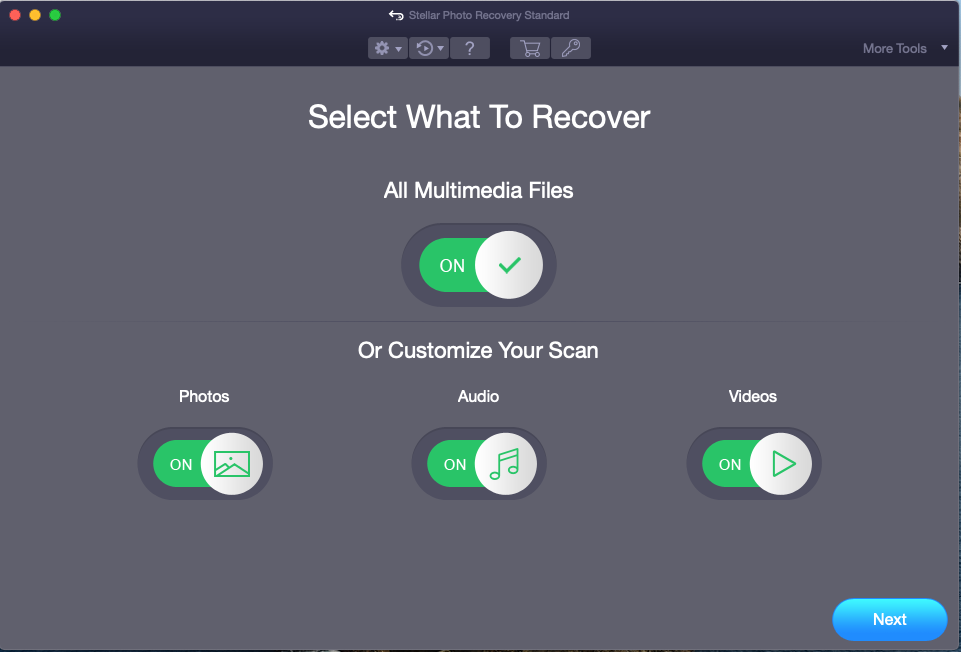
3. On the home screen of the software - ‘Select What to Recover’ select Photos under Custom. Click Next.
4. Select your memory card shown as a separate drive. You can also customize your recovery process through Advanced Settings option on top.
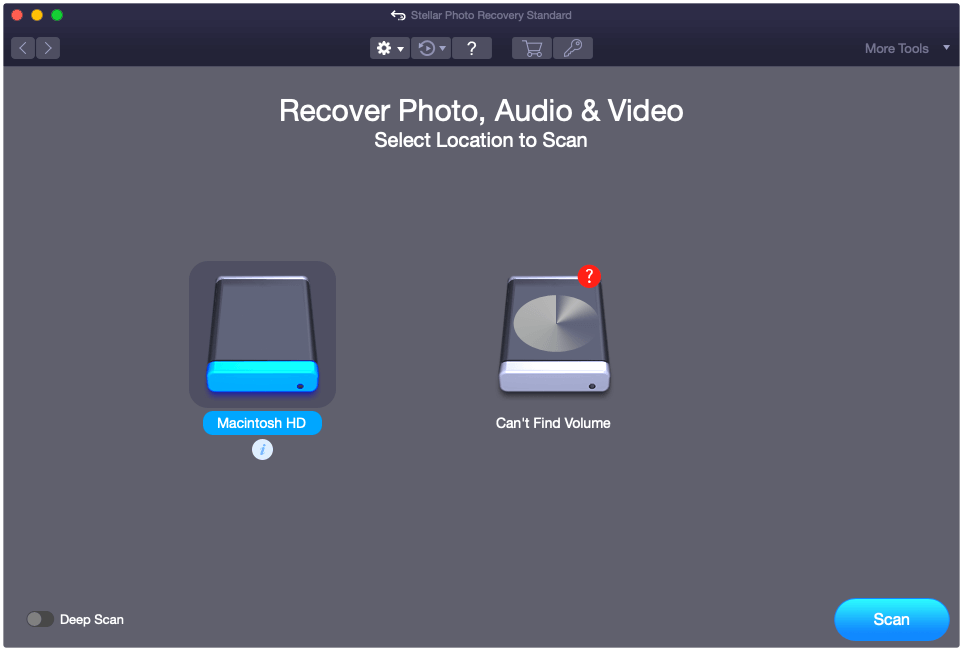
5. Click Scan to start the scanning process.
6. A dialog box of ‘Scanning Completed Successfully!’ displays the scan results – number of files found and size of the data, in the selected memory card. In the left-pane of main window, all the recovered photos are listed. You can preview them in the right pane.

Note: If you do not see the required photos in the list, opt for Deep Scan option at the bottom.
7. Click Recover. You can also choose to recover only the selective photos – select photos that you need, right click, and click Recover.
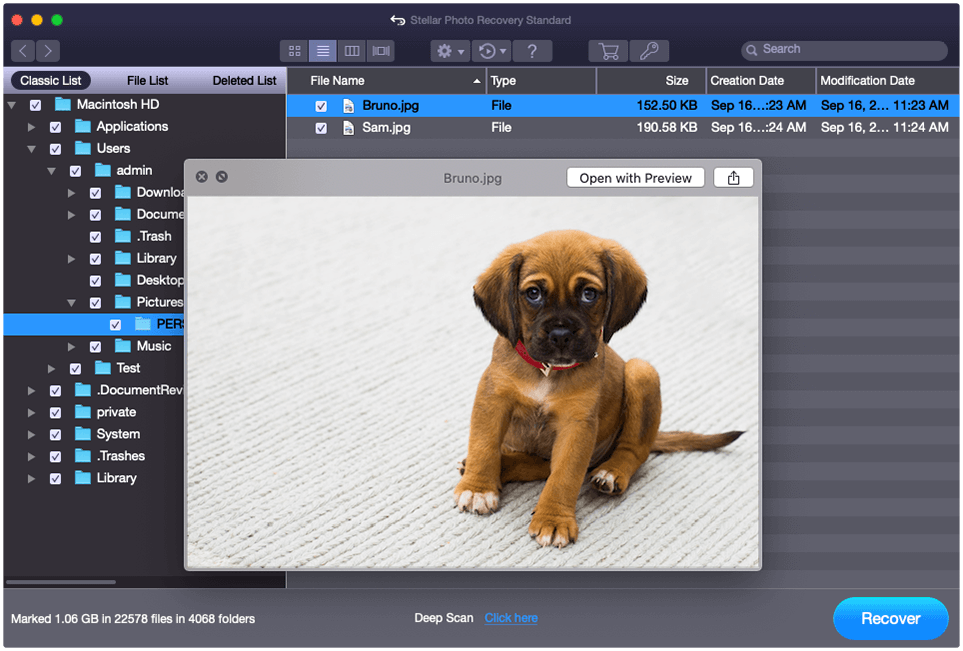
8. In the dialog box, specify the location to save the image files.
9. Click Save. All the photos get saved at the specified location.


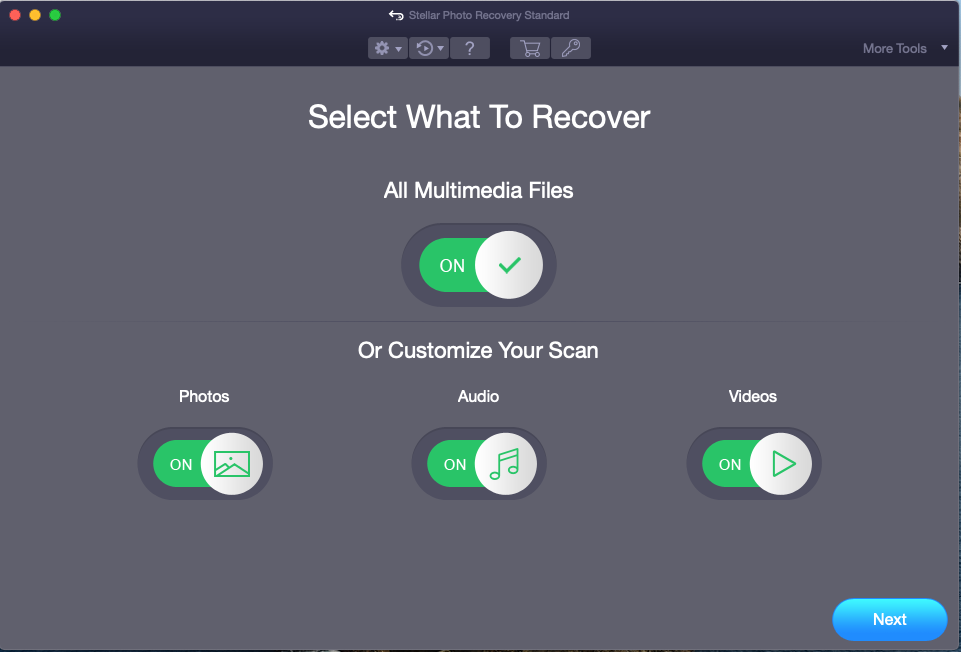
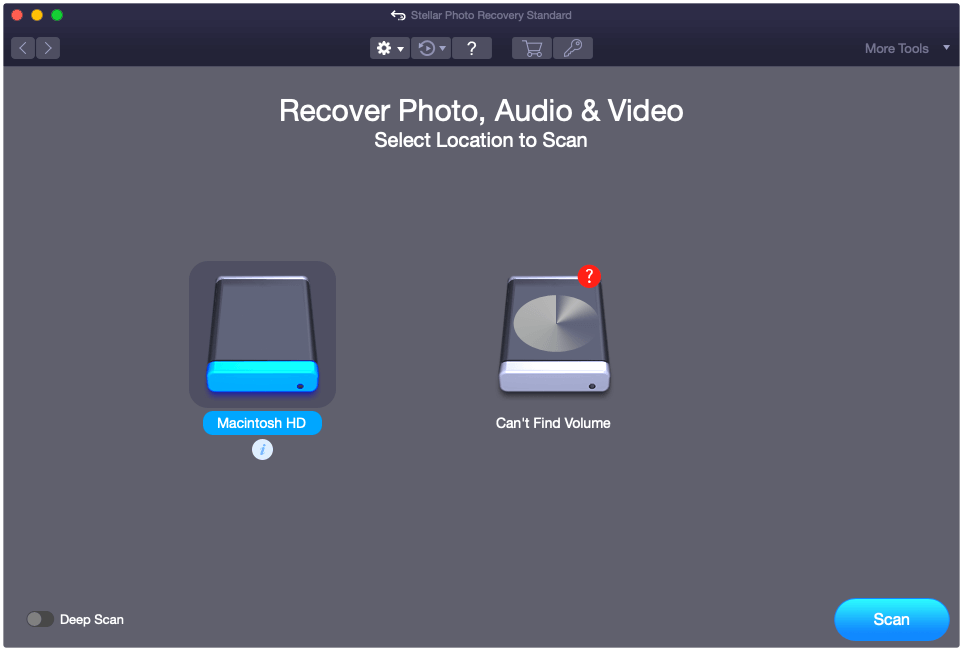

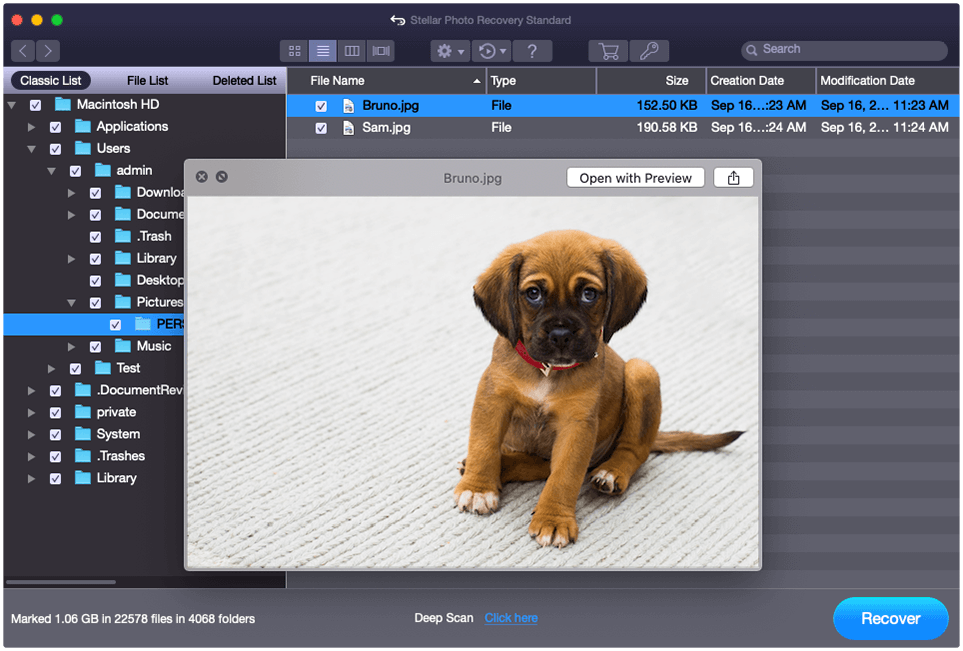





I've followed the steps but unfortunately it doesn't work. Apparently, it created two copy of the same image, one pretty small (approx 10-15Kb) and the other with original dimension. the two files are jpeg, but with different names. Even if in quickview (Mac OS Snow Leopard) the larger file seems to be ok, when i try to open it with a photo software (picasa, or thru a browser or with Preview) the picture is opened with images not aligned, or with strange color strips or so... any idea to solve this? thanks
fabio
Hi Fabio,
You are facing this issue as the images are corrupted due to which you are seeing them as garbled or mixed picture .
Quick view shows the image correctly as it is showing the thumbnail image and not the actual full image.
In this case unfortunately you will only be able to recover thumbnail image , the small sized picture.
Alternatively you can try our Stellar Repair for Photo which can help in repairing corrupted images
https://www.stellarinfo.com/mac-software/jpeg-repair-mac.php
Thanks
Amit Pandey
I used the software to recover video off my Canon 60D that I accidentally formatted. The software was able to recover my video files and then I saved them to my computer. But when I try to view them on my computer, a message pops up saying my .mov files are not movie files and it won't let me play them.
Is there a way for me to recover my video files to be just like the originals?
Thank you.
Andrew
Hi Andrew,
The software has done its job by successfully recovering the video file which was formatted. Now there are few reasons why the file is not playing. After formatting the media, the location of the mov file might have been overwritten loosing important file components that are required to support the file to play correctly on a meida player. Secondly, the file may be located on a bad sector of the hard drive which might have tampered the file. You need to repair this mov file, I suggest you to try the demo version of Stellar MOV repair. Load & scan the file to this repair tool and check if you are able to run its correct preview.
Thanks
Amit Pandey
Hello my wife accidentally deleted all the photo's off her camera's microSD card.
Ran the preview version it showed all the files and was able to view (in photo recovery) all the photos.
So tried to recover, hard to buy, (bought pro version) re-ran, and once again it sees all 250 files. Tell it to recover, pic director and it restores about 150MB of files, but every single one says it is not a valid, Jpeg, m4a, etc (depending on folder).
So at this point out looking for another company's software as yours does not seem to work!
Mike
Dear Mike,
Stellar Photo Recovery is a recovery software that restores files, even corrupted files that were deleted/formatted. Many file faces corruption immediate after trashing or formatting. The recovery tool analyses each block of hard drive for deleted file information and restores accordingly. So, it will recover both healthy & unhealthy files.
Thanks
Amit Pandey
I am trying to recover some photos that I accidentally deleted from my Canon T3i. Do I have to have a card reader to recover the files? I tried hooking the camera up with the USB - how I normally download my pictures. But I don't see where that shows up as an external drive. My only option to scan is my hard drive.
Jess
Hi Jess,
Yes, we recommend you to use a card-reader so that software can read the memory card as a drive. You can also try plugging the card into your Mac, if it's a standard memory card. But a card reader should definitely work.
Do let us know if you have any further query!!!
Amit Pandey