Stellar Repair for Exchange supports Parallel Processing. The Exchange recovery tool can process and save up to 4 mailboxes together to PST, Office 365, or live Exchange server. Parallel Processing helps reduce the time required to scan, repair, and save mailboxes from a damaged or corrupt Exchange database significantly.
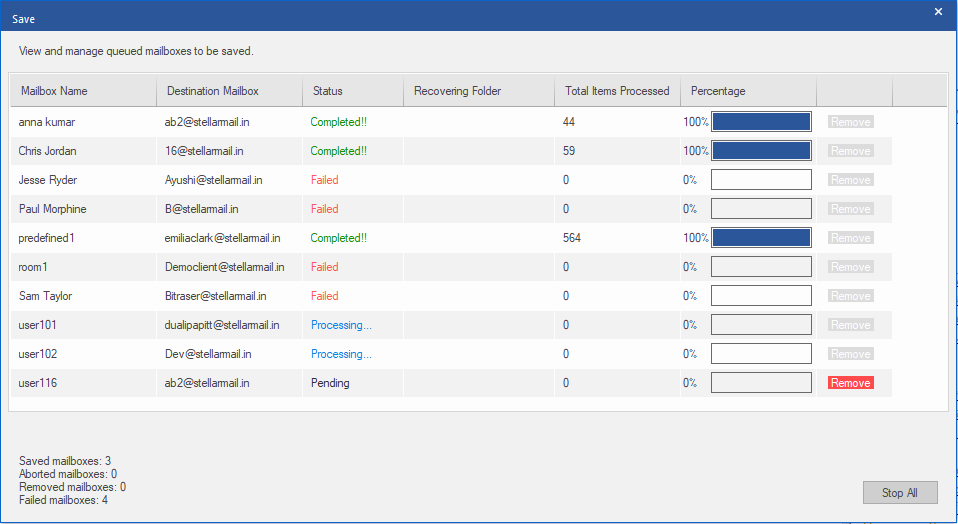
However, Parallel Processing is hardware dependent. Thus, to utilize the Parallel Processing feature for faster mailbox recovery, the software requires a 64-bit system with at least 4 GB free RAM.
To ensure best performance and parallel processing, you must install and use Exchange recovery tool on a system with following specifications:
- Processor: Intel compatible x64
- Operating System: Windows 10, Windows 8.1, Windows 8, Windows 7, Windows Server 2016, Windows Server 2012, Windows Server 2008
- Memory: 8 GB (recommended)
- Hard Disk: 250 MB of Free Space
- MS Outlook: 64-bit Outlook 2019, Outlook 2016, Outlook 2013, Outlook 2010, or Outlook 2007
For more help, visit our Self Help and Support page.
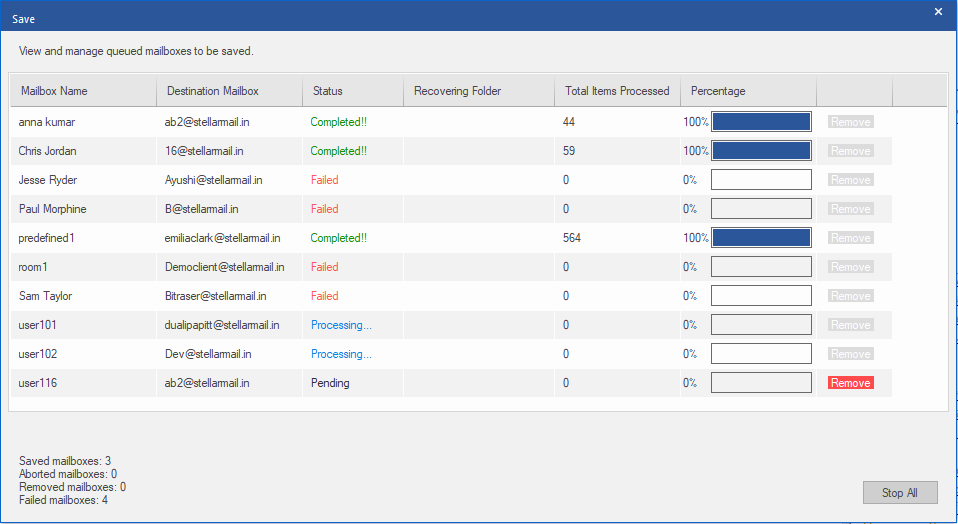





Comment Reply
User Comments