With Stellar Converter for EDB, you can not only create or map mailboxes but can also choose to export certain mailboxes first or last based on their preference. To do so, you can change the value in Priority column. The option is available when you convert or export mailboxes from EDB to PST, live Exchange, or Office 365.
To change or set mailbox priority in Stellar Converter for EDB, follow these steps:
- After scanning the EDB file with Stellar Converter for EDB, choose the desired saving option, such as PST, Live Exchange, or Office 365, and proceed to Map Mailboxes window.
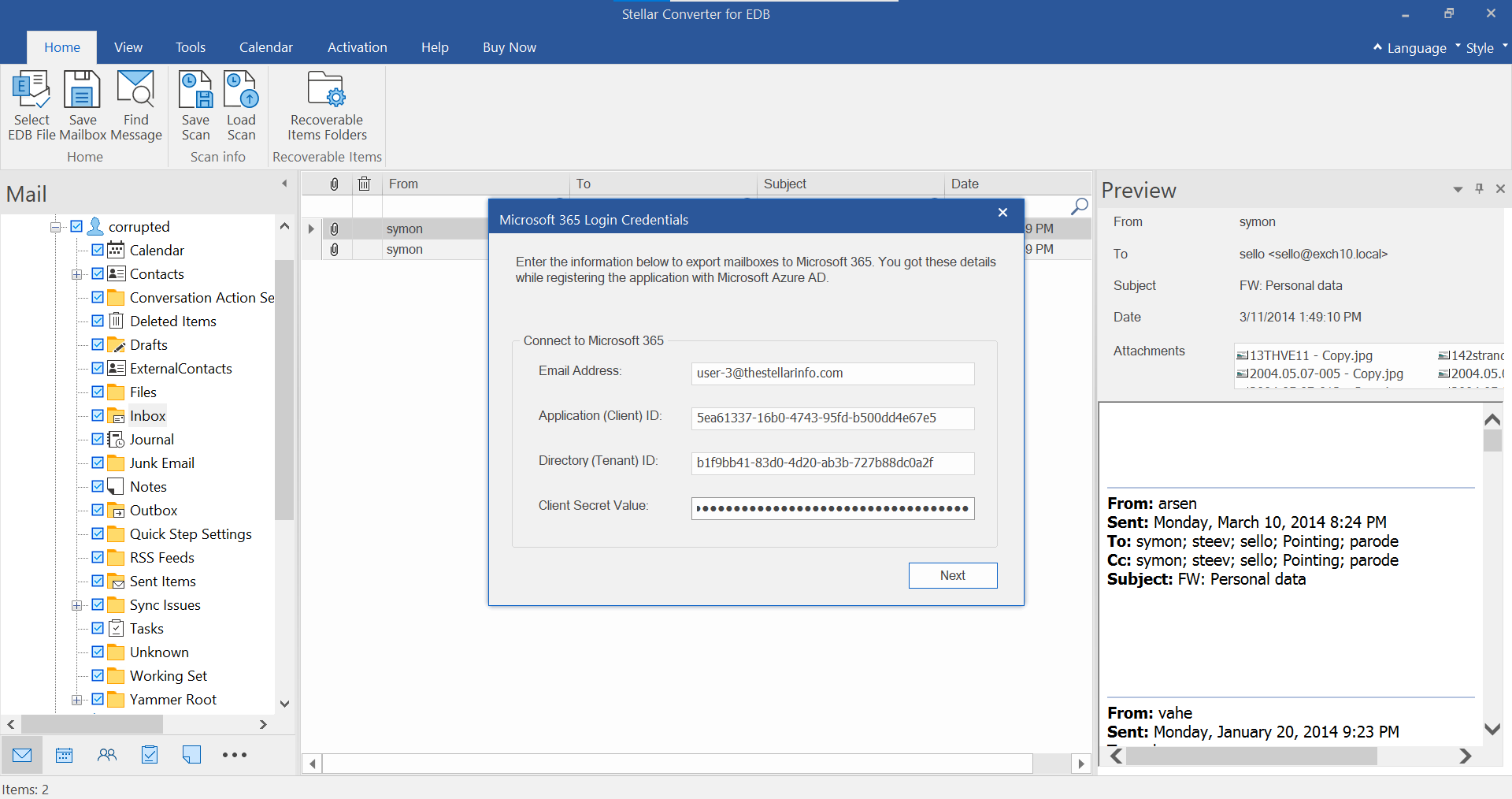
- By default, all mailboxes are listed and exported to PST, Office 365, or Live Exchange in alphabetical order. To change or set mailbox priority, click on the Priority column (beside mailbox name) and then select a different value or enter it manually as per your need.
For instance, if you enter the value as ‘1’ for a mailbox, it will be moved to first position and rest of the mailboxes are assigned with priority value beginning from ‘2’ automatically.
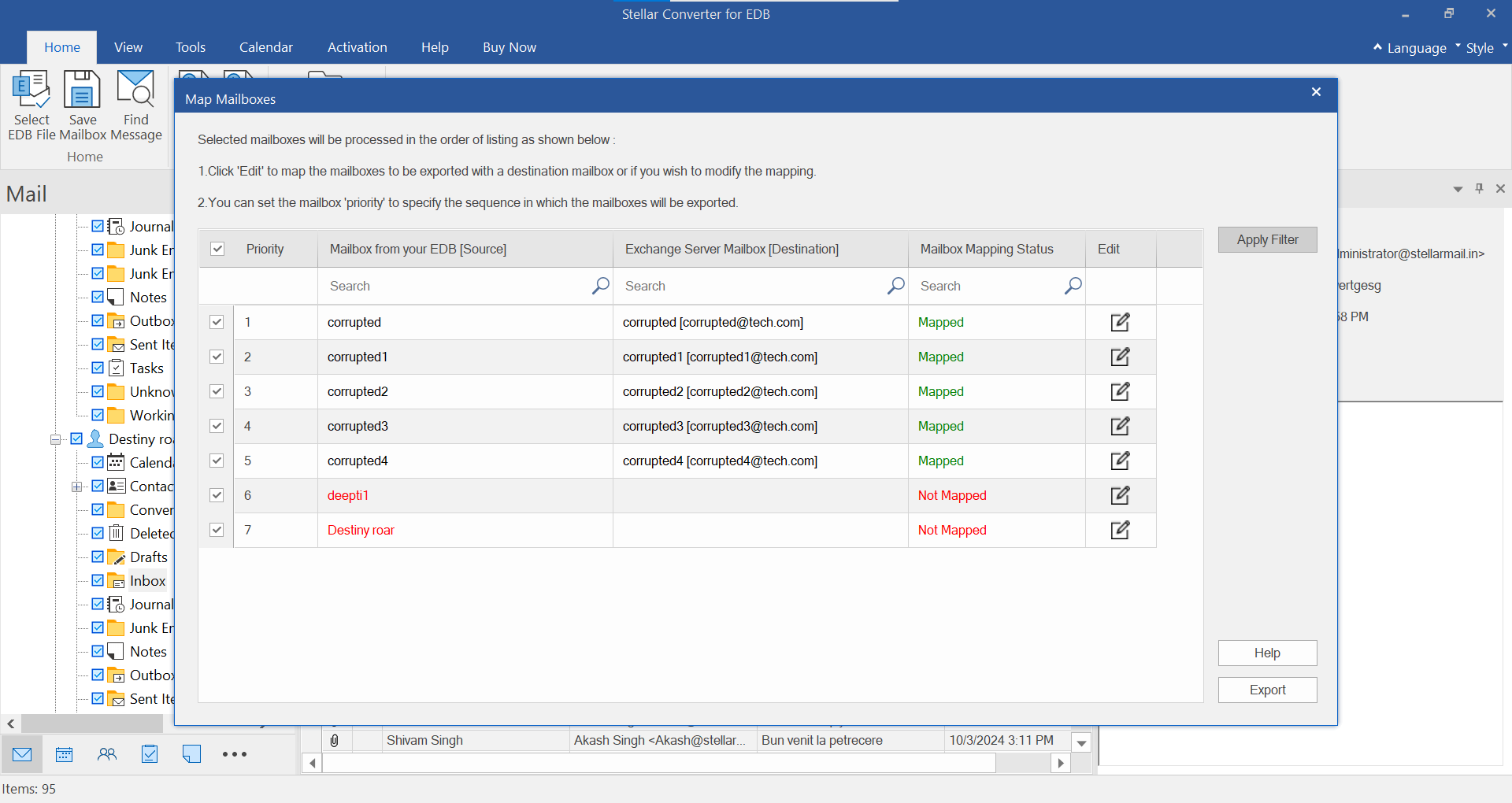
All the mailboxes are processed as per the set priority and exported to PST, Live Exchange, or Office 365 account.
To know more about Stellar Converter for EDB, refer to the official user manual.
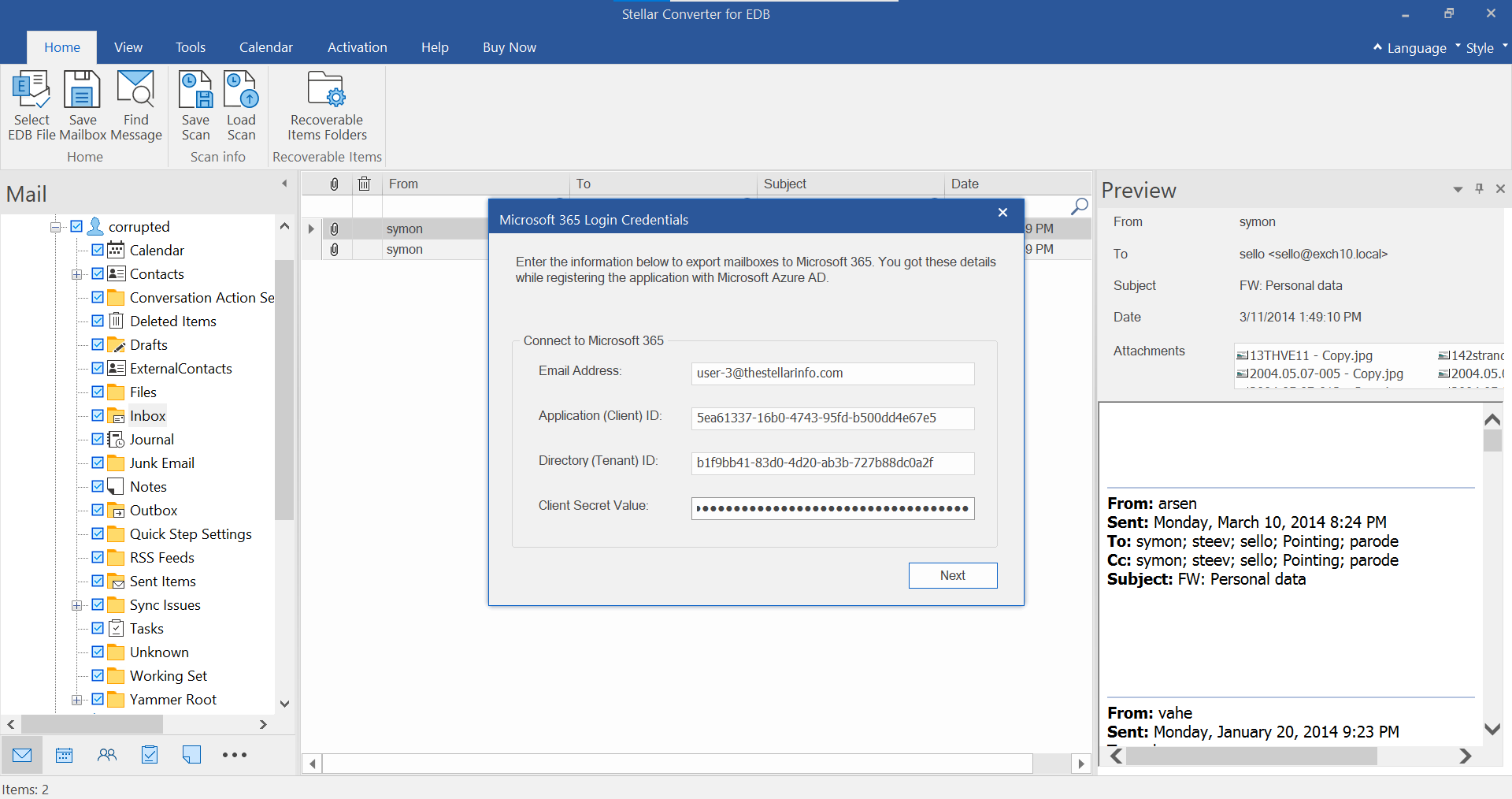
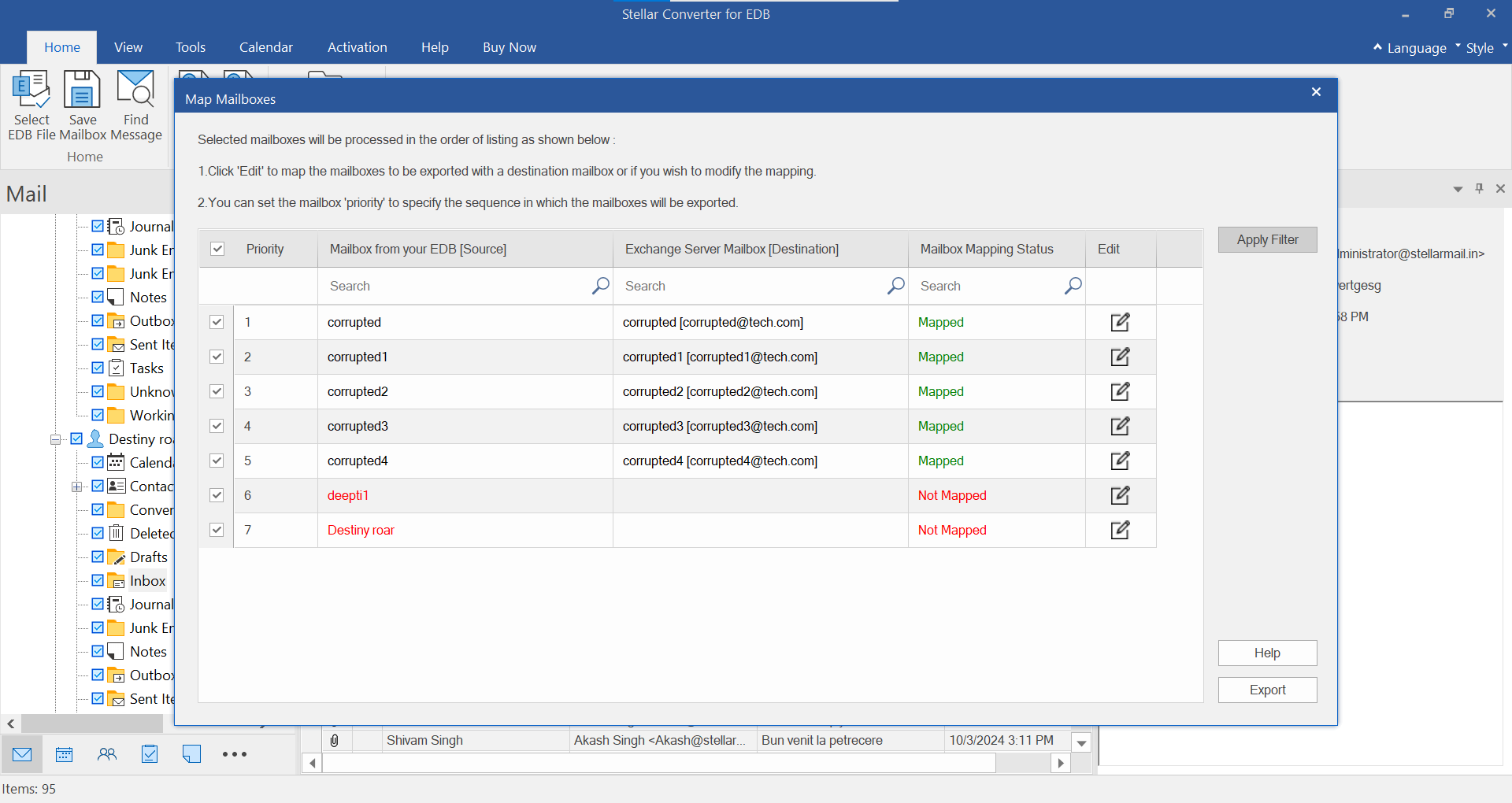





Comment Reply
User Comments