Stellar Converter for OLM proves to be helpful for all those in need of migrating to Outlook for Mac to MS Outlook. The software is easy to handle and very self-descriptive in nature. Described below is the process how to convert an OLM file to PST data file.

- First, download the software. The software interface opens up after the installation is complete with the following window wherein you can select the mailbox (OLM).
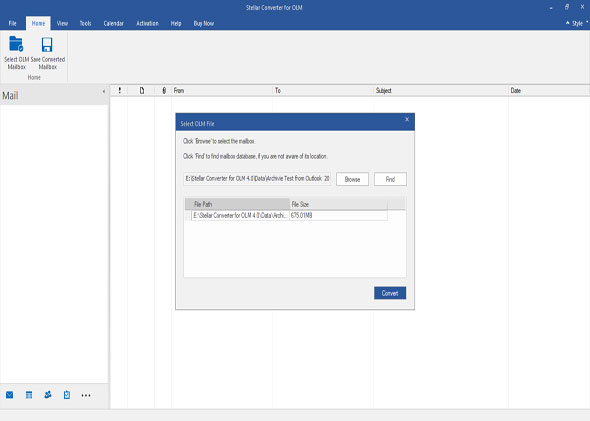
- Here you can also see the ‘Find Mailbox’ button in addition to the ‘Select Mailbox’ button, which you can use in case you need to find a particular OLM file from a number of files from your system.
NOTE: The software is built for Windows platform, hence you need to copy the OLM data file to the system where the software is installed and then select the OLM for conversion.
- Select the OLM file and then click ‘OK’ to convert.
- After the conversion process is over, you can preview the mailbox so converted to the corresponding PST. All the mail components, such as the Inbox, Contacts, Calendar, Tasks, and Notes etc. get listed in the right-hand side pane and the corresponding details in the left pane.
NOTE: If you are trying the demo version of the software, you can view only the subject line and read the message body of the mail. To preview the ‘To’ and ‘From’ fields you need to buy the full version of the software.
- Now, you can save the converted mailbox into a PST file. In addition, you can also save it as an MSG or an EML file.
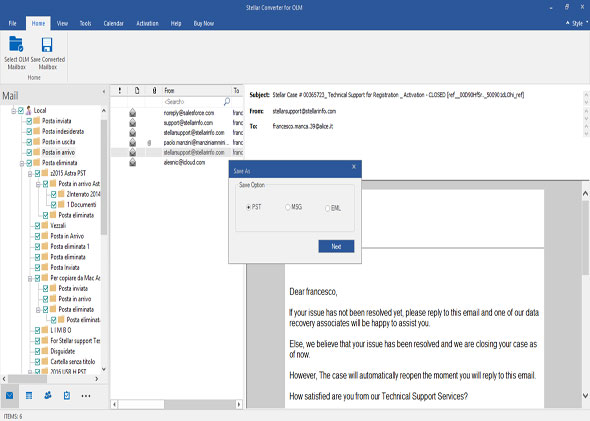
- One good option while saving as PST file is that you can save the resultant data file as a new PST, wherein the each mailbox can be saved as individual PSTs or all the mailboxes as a single PST. Also, you can append it to an existing PST file.
- Afterwards, you can import this PST file to MS Outlook and start accessing your emails.

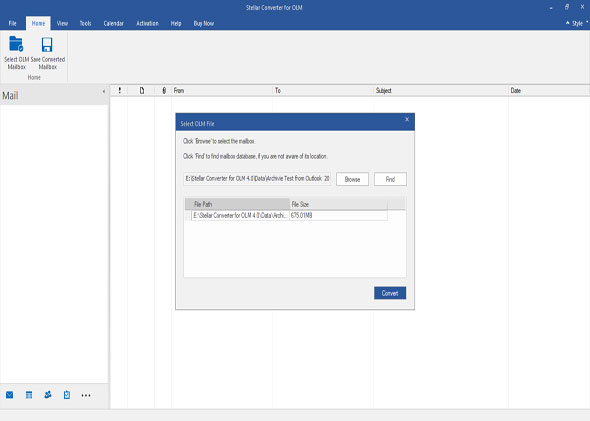
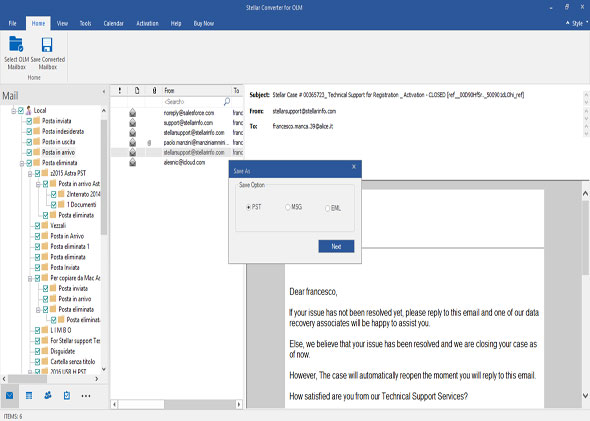




unfortunately towards the end of the conversion/saving the software reports an error and stops working. Have tried twice - same problem both times. Need to know how to resolve so I can do the final import into Outlook
Juliet Lane
Dear Juliet,
Please provide screenshots of the error message along with details of Outlook version you're using with it's bitness. We are looking forward to help you.
Thanks!!
Amit Pandey
I bought the license to convert olm export file from Outlook mac 2016 to .pst file for Office 365 - Windows 10.
After the end of conversion process, Stellar interface shows noly item from the calendar folders. All the other mails folder are empty.
What is the mistake?
thank you
claudio
claudio
Hi Claudio
It seems that your OLM file was not archived successfully by Outlook for Mac. Please re-create OLM file in outlook and scan the same using our application.
If the issue still persists , then please contact our support team at support@stellarinfo.com.
Thanks,
Amit Pandey
Amit Pandey
I also bought the license to convert olm export file from Outlook mac 2016 to .pst file for Office 2016 - Windows 10.
After the end of conversion process ( only mails ) i can't see any preview in Stellar pans . OLM file was 687 MB and the new PST is only 265 ...no mail total empty like demo
What is the mistake?
Francesco
Stellar Data Recovery
Hi,
Thank you for contacting Stellar Data Recovery.
We have provided you the solution on your email.
Please get back to us for any further query.
Kind Regards,
Stellar Data Recovery
I do not see any mail as well after converting my OLM to PST.
I have a 5GB file and after converting it i can successfully see the folder structure within the tool, but no mail is displayed. After converting to .PST, the file size is only 245K. I exported and created my OLM file from Outlook mac 2016 about 4 to 5 times successfully and tried it in your tool. Please assist.
Scott
Stellar Data Recovery
Hi,
Thank you for contacting Stellar Data Recovery.
We have assisted you on email to resolve the issue.
Please get back to us for any further query.
Kind Regards,
Stellar Data Recovery
I am having the same problem as Francesco and Scott - I run the export, I import it into your tool, the conversion runs for a while. I see the folders from my .OLM but when I click on them, there is no email displayed. When I save, I get a MUCH smaller file (4 MB from a 12 GB OLM). I have already emailed your support and not received any response. Please advise.
Brad Reisner
Stellar Data Recovery
Hi,
Thank you for contacting Stellar Data Recovery.
We have assisted you on email to resolve the issue.
Please get back to us for any further query.
Kind Regards,
Stellar Data Recovery
Where is the PST file located after conversion? I cannot find it
P Hedges
Stellar Data Recovery
Hi,
Thank you for contacting Stellar Data Recovery
We have sent you an email in order to provide you the solution for the issue.
Please get back to us for any further query.
Regards,
Stellar Data Recovery
When I click on "Save Converted Mailbox" an error appears. "Cannot continue! MS Outlook is not properly installed."
I have MS Outlook 2019.
If I click on "Save Converted Mailbox" with Outlook on, "Ms Outlook is already open" appears.
Fran
Stellar Data Recovery
Hi,
Thank you for contacting Stellar Data Recovery
We have sent you an email in order to provide you the solution for the issue.
Please get back to us for any further query.
Regards,
Stellar Data Recovery
Buen dia
Cuando hago clic en "Guardar buzón convertido" aparece un error. "¡No puede continuar! MS Outlook no está instalado correctamente".
Tengo MS Outlook 2019.
Si hago clic en "Guardar buzón convertido" con Outlook activado, aparece " MS Outlook ya está abierto".
Jorge Nunton
Rajeev
Hi Jorge,
We regret the inconvenience caused to you.
We suggest you to reinstall MS Outlook then try our application.
In case you still face same issue then use the below link to contact our support team:
https://www.stellarinfo.com/support/
Regards,
Stellar Data Recovery
I downloaded a demo copy to confirm it would work with my OLM file, but the software is not able to see my OLM file (I navigate to the directory where my OLM file is located, but the software does not see the OLM file). I moved the OLM to a different directory to see if it might be related to the file location, but with the same result. Any thoughts on how to correct this?
G Miller
Kartik
Hi,
In our software, there are 2 ways to select OLM file:
1- Find
2- Browse
Please let us know whether you have tried both options or not.
Please let us know below details:
1- Size of OLM file.
2- Is it saved in internal drive or in external drive?
3- Version of MS Outlook installed in your system.
You may also submit ticket to our experts using below link to get further assistance:
https://www.stellarinfo.com/support/
Regards,
Stellar Data Recovery