Stellar Data Recovery Free Edition for Mac is an indispensable file recovery software that helps you recover your deleted files from Mac or Mac-based external hard drive. The software allows you to free scan a drive and free preview all your deleted files. Also, the software provides an option to recover files up to 1 GB for free.
To recover 1 GB of deleted files for free using the software, do the following:
- Download & install Stellar Data Recovery Free Edition on a MacBook, iMac, or mini.

- Launch the software. From the main screen, opt the file types and click Next.
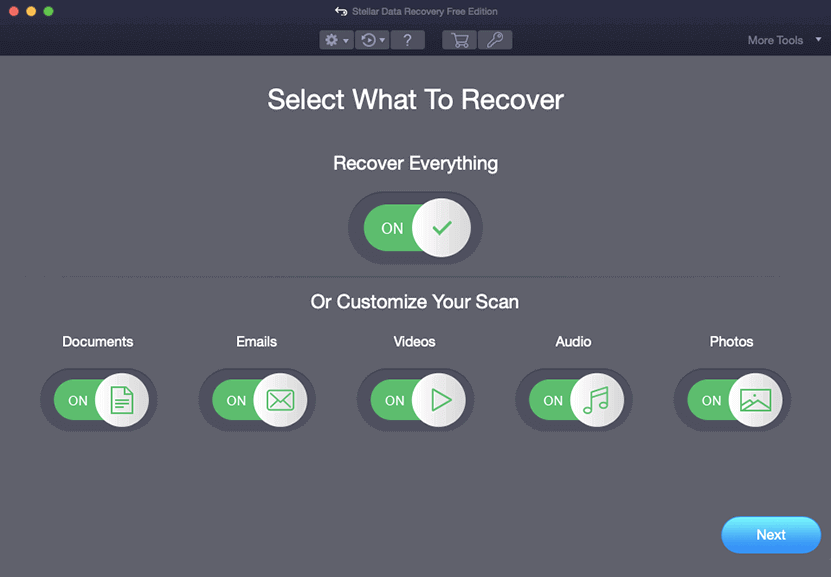
- Select the drive from where data got deleted. Click Deep Scan, then click Scan.
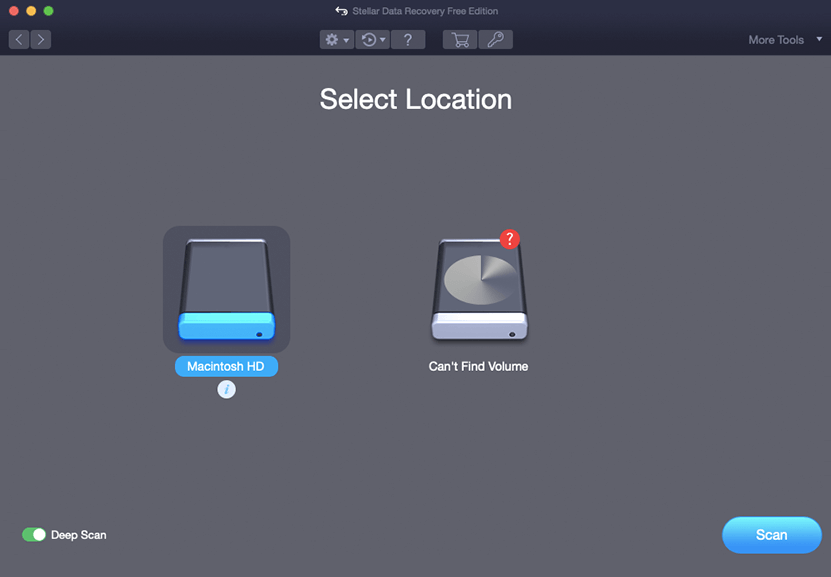
- Click Deleted List tab, expand nodes, and double-click on any file to launch preview.
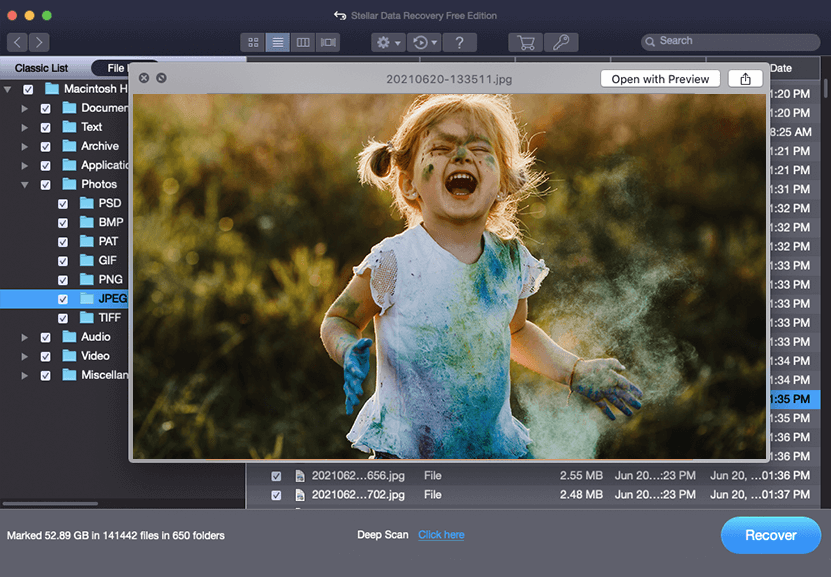
- Click the checkboxes beside any deleted files to select them, then click Recover.
- Click Browse to specify a destination to save the recoverable files, then click Save.
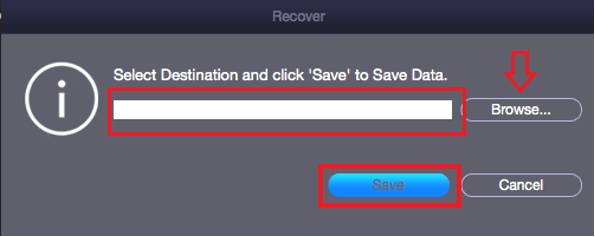
- Visit the save destination to check your 1 GB recovered deleted files on your Mac.
If you are satisfied with the recovery results of Stellar Data Recovery Free Edition, go ahead and recover all your deleted files by activating the professional version of the software. Stellar Data Recovery Professional offers unlimited data recovery capability and a suite of advanced features such as drive monitor and ‘create bootable drive’.
Related KB - Upgrade Stellar Data Recovery for Free Edition to Professional

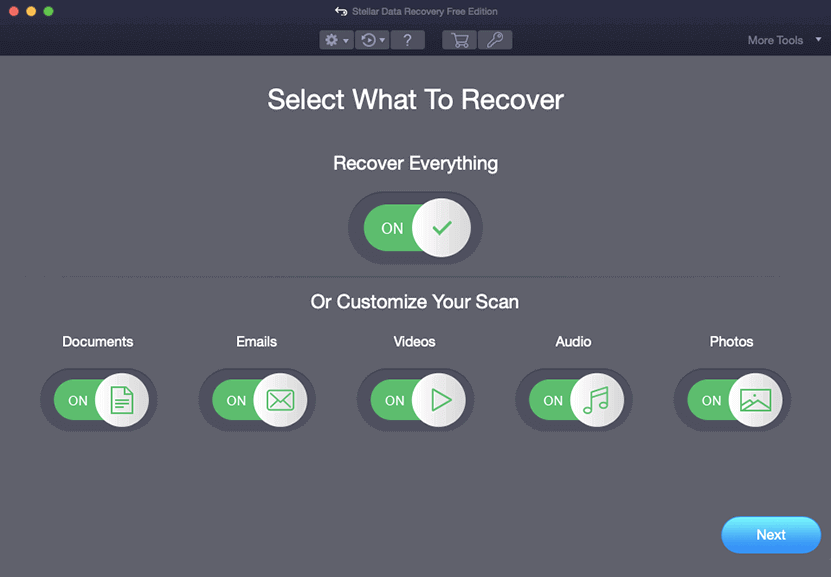
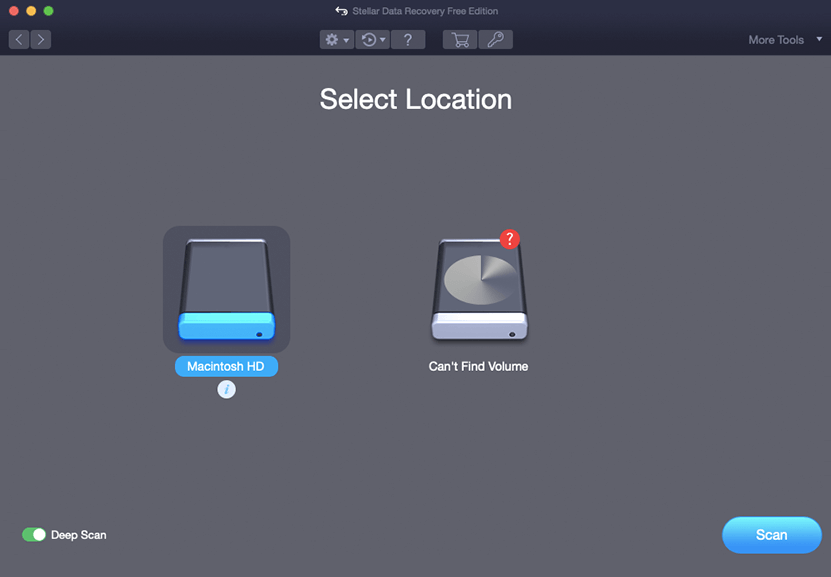
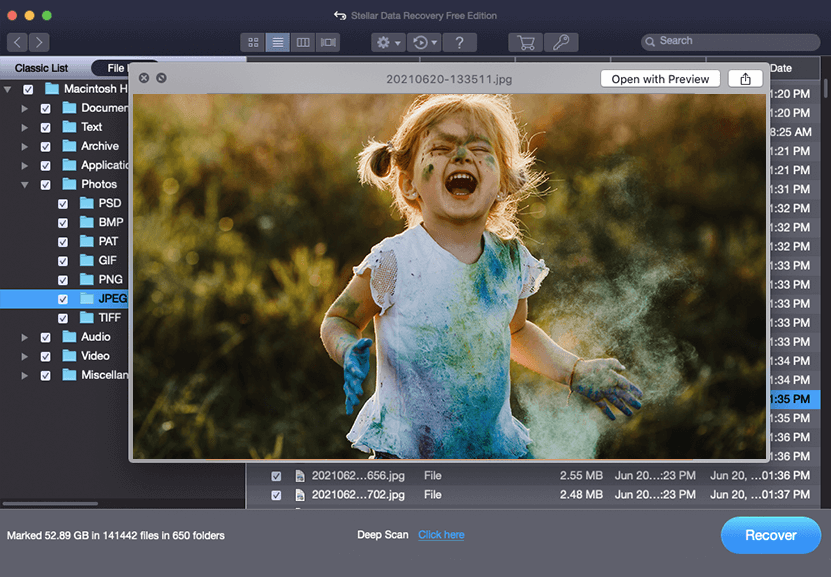
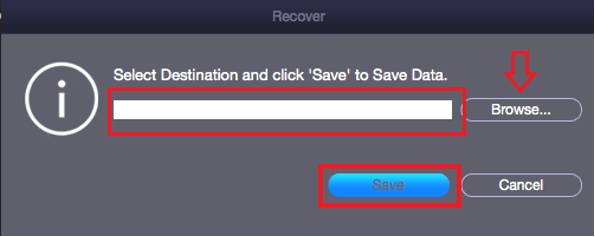




I downloaded the demo, and it runs (asking for the password) - and starts a root process. I don't get any windows though. Just the icon on the bar.
I though a window was supposed to open? I have OSX10.14.5, FWIW.
Gavin
Rajeev
Hi Gavin,
Please let us know the name of the application you are using. Demo version is use to check whether the purchased version will work or not.
We request you to use the below link and connect with our expert:
https://www.stellarinfo.com/support/
Regards,
Stellar Data Recovery