Stellar Repair for Video lets you save the repaired videos at your desired location. Your repaired movie file is saved either — at the source location or custom location, whichever you have chosen during the video repair process.
You can save the repaired movie file either on your computer drive or another external storage media such as a pen drive, SD card, USB flash drive, memory stick, etc.
Steps to Save the Repaired Video Files:
1. On the software screen that displays your repaired movie files, select the movie checkbox you want to save. Click on the Save Repaired Files button.
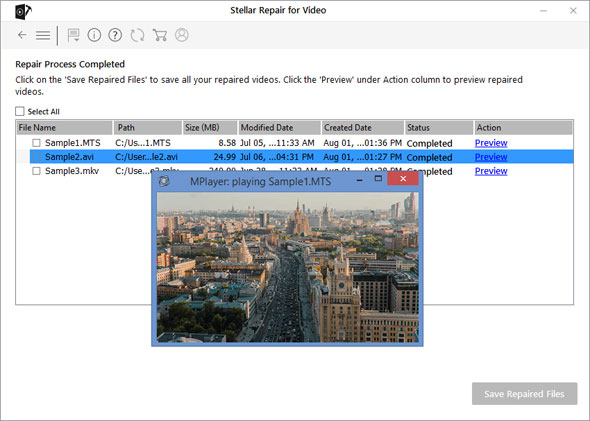
2. A dialog box appears giving two options – Save repair file at source location or Save file at custom location.
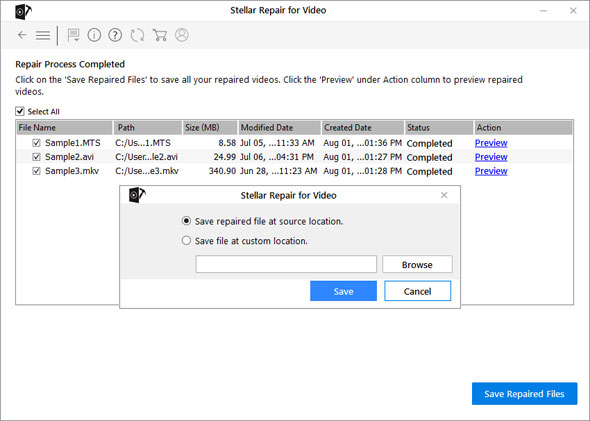
3. Select Save the repaired file at the source location, if you want the movie file to be saved at the source location OR select Save the file at a custom location if you want to save the file at your desired location.
4. Click Browse to select the destination for saving the video file.
5. Click Save
Once the video is saved, go to the chosen location to view your repaired movie file.
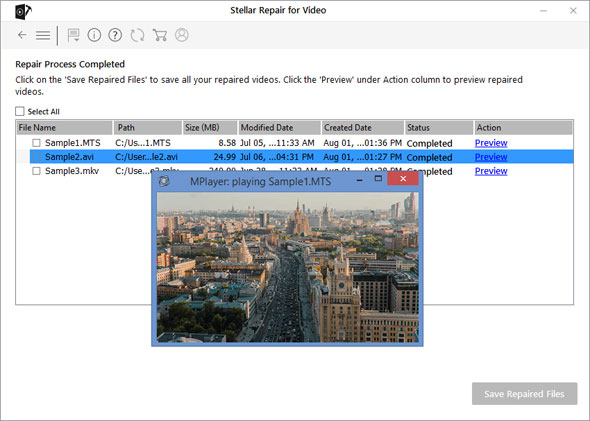
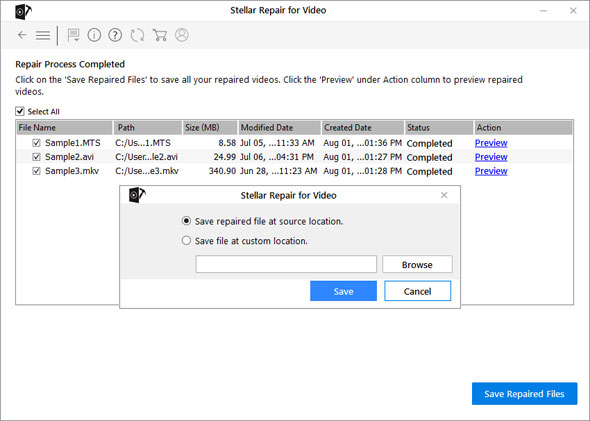





I just bought your activation key but my videos are still corrupted, in fact the have all lost their original sizes to 808 bytes.
I do not know what to make of this, I feel duped, scammed!
Besta Phiri
Naveen
Dear Besta,
We understand your situation that you are not able to repair the corrupted files. We assure you to assist you for repairing the video files. You are not scammed or duped at all.
We have sent an email to you for further assistance.
Regards,
Team Stellar.
I click in the "preview" but nothing happened. I'm just want to make sure my files are fixed before buy it.
Anlosal
Sunil
Dear Anlosal,
Thank you for your comment.
Kindly let us know the exact name of the Stellar software you are using such that we can assist you in a better way.
Moreover, we request you to submit a ticket by using the below-mentioned link and our support team will surely assist you with this:
https://www.stellarinfo.com/support/
Regards,
Stellar Data Recovery
I purchased Stellar Repair for Photos today and directed it to some NEF files. The software claimed that the files were repaired. When I indicated that I wanted the repaired files to be saved to a folder on my desktop, I found no files in the destination folder.
I do not think this software works as promised and would like to get a refund unless you can show me that I am missing something.
Thanks,
Alec
Alec Himwich
Naveen
Dear Alec,
We would like to inform you that the software will save the data on selected path/destination. The software will save repaired NEF as JPG.
Please select other location to save the repaired file and let us know the outcome.
Kindly verify the order details as well.
Team Stellar