- For Individuals
- Windows Data Recovery
Recovers lost or deleted Office documents, emails, presentations & multimedia files.
- Photo Recovery
Recover photos, videos, & audio files from all cameras and storage on Windows or Mac.
- Video Repair
- Photo Repair
- iPhone Data Recovery
- Windows Data Recovery
- For Business
- Store
- Partners
- Services
- Offers
- Support
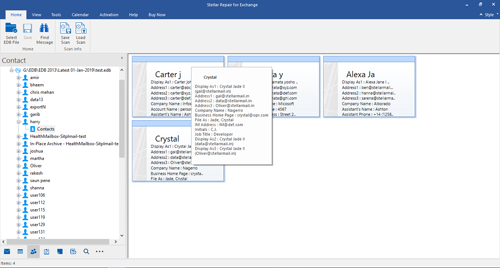
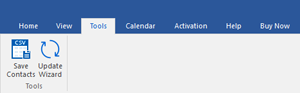





Bonjour,
ce matin j'ai acheté la licence de: Stellar Phoenix Windows Data Recovery
cependant j'ai omis d'inscrire mon adresse mail afin de recevoir ma clé d'activation, pouvez vous remédier à cela et me répondre à
Stephane Grazioli
Abdul Majid
Cher Stéphane,
Selon les détails de la commande, votre adresse e-mail a été saisie dans l'ordre et vous avez également utilisé les détails d'activation.
Nous avons toujours transmis les détails d'activation sur votre adresse e-mail.
Veuillez nous contacter pour toute assistance supplémentaire.
Regards,
Stellar Data Recovery